How does SEO relate to User Journeys and User Flows?
Way before we think about bots and crawlers, we have to think about humans, each person coming to your page is in search for an answer and you need to guide them through with a goal in mind, whether that be selling a product/service or getting them to subscribe to your newsletter to receive weekly tips and tricks.
You control the flow users will go through when reading a piece of content.
So let’s dive into the 2 differences, I know this part is what actually you really care about, let’s start with some tools/apps that you can use in order to achieve both User Journey and User Flow goals (Note how we did not number them, that’s because we don’t want to favor any of them):
- https://www.smaply.com/
- https://www.mockplus.com/
- https://uxmisfit.com/squid/
- https://uxpressia.com/
- https://flowmapp.com/
- https://overflow.io/
- you can always find more by searching on Google
Here is a Quick Introduction to User Journeys vs User Flows
The differences between the two can mislead many designers: many ask me if they are the same. User Journeys and User Flows are two commonly used terms in UX circles or even in software life cycles. Both terms are used in product development to describe the story, the interaction of a customer with the service or the product.
Both represent the entire experience of a customer, from the first moment the customer learns about your product until he or she uses it and afterwords too. As UX designers, we have a variety of tools that we use to enhance the usability of products or services.
There is also the opinion that the area covered by User Journey is larger than that of User Flow. We create a journey for the customer at an early stage of the design process to align the team, understand the context, and discover and create potential new features. We use both processes to put the product into context and think about what features it needs.
In User Experience (UX) discussions, the “user journey” is often confused with the user flow. Both processes serve to improve the user-friendliness of the product. UX Design is a complex process. The terms “user flow” and “user journey” are both used to describe the general history of user interactions with a service or product in mind.
However, there is much confusion because the difference between these two terms may not be clear from the beginning. This article compares “User Journey Vs. User Flow” to help the design community better understand how they can explain design research and give suggestions to the team and various stakeholders when needed.
We will try to answer the following questions:
- Which should we focus on when first designing a product?
- What are the differences between User Journey Maps and User Flows?
- How do they complement each other?
- What is the purpose of the two?
I will begin by explaining the basic concepts, there are many results that can help to create a solution that is useful and enjoyable for customers. With the definition alone, you may not be able to make a clear distinction between them.
Let’s get started 🙂
Table of Contents
User Flow
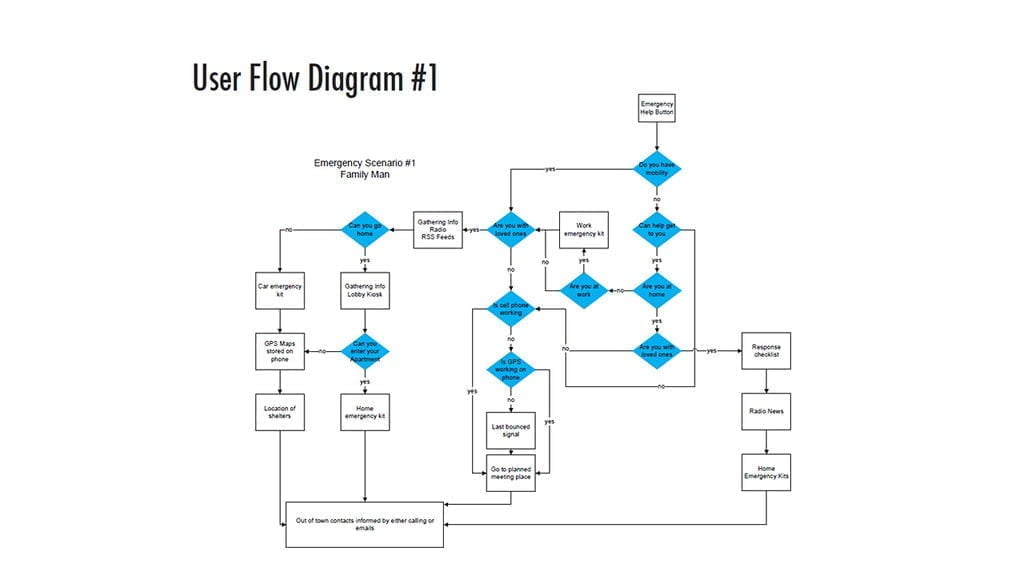
What is a user flow?
Unlike user journeys, user flows display the user interface or wireframe of each step. It can help see through the process, and it’s also a great tool to show developers how the product works. The user flow is very similar to the user journey, but is more like a flowchart of screens.
We create flows after we have at least some sketches of the screens. We also create them before handing them over to the developers. User flows usually mark the clickable areas and connect them to the next screen design, which shows what happens when we click there.
Before designing your new website, product or app, you should know your user and their intent. The UX design process is complex. If you do not start with a clear plan, creating pages for your website will not always produce the results you want.

User Flow, also known as website flow, is a set of steps a user takes to navigate your site and reach a specific destination. Achieving a goal can be to make a purchase, find an answer to a question, or simply get in touch with you. This can be done through different pages of your website. Understanding the difference between user flow and user journey helps you better understand what your customers want and how they can improve the user experience.
When describing the user flow, consider the following:
- What is important to the user?
- What is the user trying to achieve?
- What additional info does the user need to reach their goal?
- What will make the user keep going?
- What are the obstacles for the user to reach his final destination?
By finding the answers to these questions, you can focus on designing a website that focuses on what the user needs to achieve their ultimate goal and how to do it most effectively. On the other hand, user flow describes the actual ways users go – how to reach their goals within the product. So it’s more about an actual interaction than a potential interaction.
Understanding your user flow helps you determine the path your customers are taking to achieve the value they seek. User flows, also called UX, wire, UI, or IX flows, are the deliverables that illustrate the full path that tracks the user throughout their navigation.
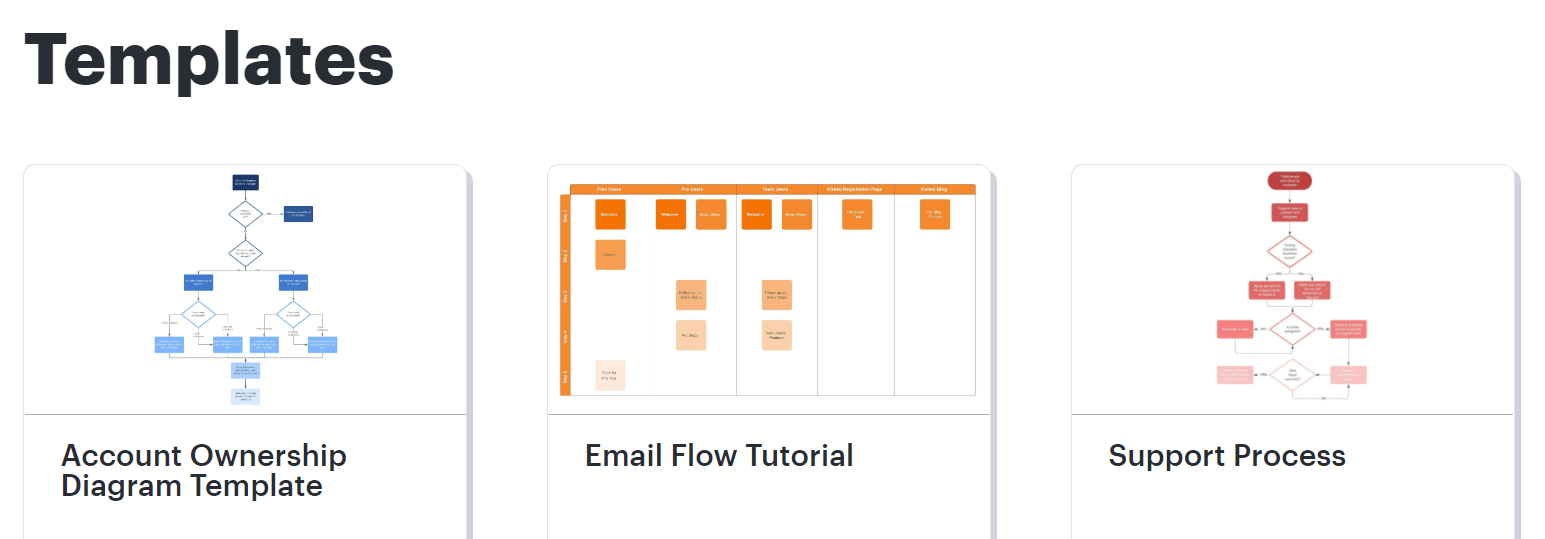
UX Flows are a mix of traditional flowcharts with some visual interfaces. They focus on a task to be performed by the user and possible alternative paths. The origin of flows are flowcharts, but over the years they have been enriched with visual elements – wire mesh / models or gesture visualization.
Unlike a user journey, user flow would focus on the technical details of a single stage. If it is the installation phase, a user flow covers all the details of that phase – For example, the order of the dialog boxes displayed on the user screen, the information contained therein, and the button that a user must click to continue. A user flow describes the specific actions that are taken to reach the destination at a particular stage of the journey. It focuses on the technical aspect of user interaction with a product or service.
User Flows, in a nice, neat statement, is a set of steps a user takes to reach a meaningful goal. They are used to communicate the intended flow of a user through a product or service (this can be done through various pages of an app or website or through various processes in a service). It can also be called a customer journey and refers to the scenarios in which the user interacts with the product. Normally, the scenarios consist of 4 to 12 steps. Its main function is to adopt and demonstrate the current and possible ways in which the user can interact with the product.
User Flows focus on a task to be performed by the user and possible alternative paths. They are controlled by the following scenarios:
- The technological development flow
- The users / people for whom you design your flows
- Entry and exit points
- User types and goals to reach
User flows created during the meeting from whiteboard sketches are wowever artifacts that should be used in detail in customer and stakeholder meetings mainly. The user flow shows the path followed by a user within a product / service. UX Flow may not be linear – it contains decision nodes, paths, modes, and loops that indicate all possible interactions with the product.
User Journey
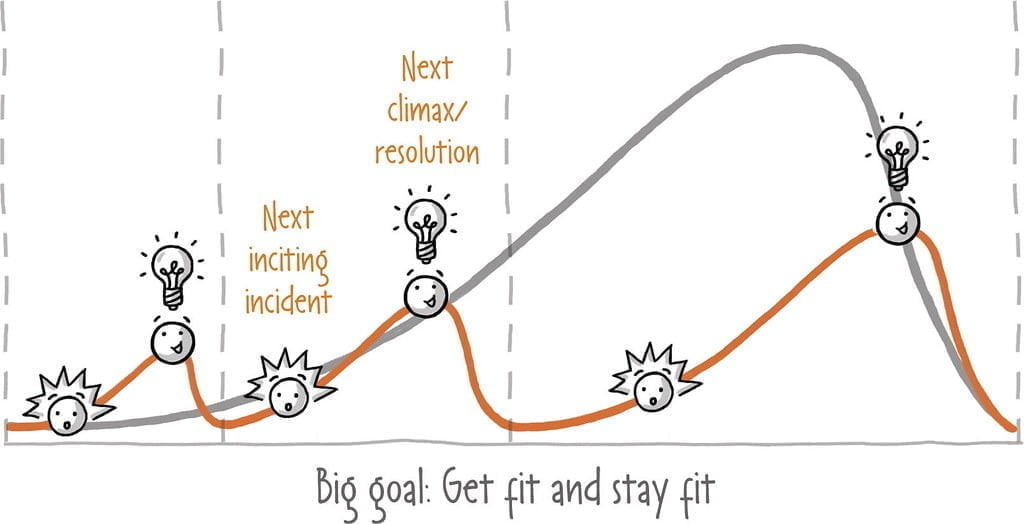
What is a user journey?
We usually design user journeys for key user goals and determine how people will achieve those goals. User Journey is the flow that users go through while they use your product.
We can also use the user journey map to address different feelings and thoughts of the users, so that we can later think about the design. The user experience helps us to think in terms of processes rather than standalone screens when developing the product. The user journey is the scenario in which the user interacts with both the products and the services of a company. The user journey itself is a diagram on which no screens are displayed, only boxes and the information we collect.
The user journey usually consists of 4 to 12 steps and helps to develop a customer-oriented design approach. Discover patterns by examining the behavior and interactions of your customers across multiple channels. Understanding and analyzing these patterns can reveal important user touch points, pain points, ups and downs of experiences, intentions, and more.
- Create a user journey card
- Understand who uses your website.
- Create a customer personality to understand your user.
- Conduct user searches.
- Your research should focus on goals, motivation, pain points and context.
- Plan the user journey.
Each user goal must be determined using your current website or application to identify any frustrations or obstacles.
The user journey describes the situations in which a customer would interact with a product – the steps that cover those interactions. For example, the user may be directed to a login page for a browser-based app, followed by user onboarding tutorials. User Journey indicates how a user can interact with a product. If you’ve set up Google Analytics for your website, a Behavior History and Goal History report is useful for mapping the User journey Map. The Behavioral History report shows how your customers are moving around your site. In this way, you can understand how customers behave, which way they navigate on your website and from which sources they come. The destination flow report shows your visitors’ path to complete a conversion. It will indicate if points with high drop-off rates or unexpected traffic needs to be examined.
A user journey is a top-level view of how a user interacts with a product or service. It records different phases and scenarios, captures important points of contact and highlights the emotions of the users as they interact with your business.
You can see that user journey focuses on the goals and emotions of the users they are getting from one journey to the next. When we talk about a user or customer journey, we think of the entire way people interact with your business: from awareness, when they realize they have a need, through all the points of interacting with your brand at the moment of the essential decision you want the customer to make.
For example, when you use software, a customer journey covers all phases of user interaction with the product: awareness, search, download, installation, usage, support, and so on. At the same time, your actions will show what the customer’s emotions are and what triggered them.
User Journeys help scoping a project and help us to pursue a customer-centric design approach. They reflect user research and not just the assumed hypothesis. User Journey Mapping refers to the map of the scenarios in which the user interacts with the end-to-end system (both the product and the services). User journeys reveal the most important points, different touchpoints, emotions, ups and downs of experiences as users engage in products / services.
User journey maps are created to focus on different aspects of a solution, not just the digital vacuum, but also the experience. User journey is critical to the design of the product, as it helps the team choose the MVP (Minimum Viable Product) and scope for their specific solutions.
The activity for assigning user journeys is controlled by the following scenarios:
- Redesign of an existing product
- Current / existing product
- Create a product from scratch
- Improve part of your existing product
Artifact mapping allows you to create and support better customer experiences. User mapping builds knowledge and consensus across teams and stakeholders.

The 4 most important steps to consider for users:
Recognize and understand users’ pain points by understanding their goals, motives, and issues
Discover the Truth – Study customer behavior and its interactions across different channels at different points of contact in different stages of the journey.
Uncovering Patterns – With their wealth and depth, user journey maps provide insights into the overall user experience, revealing user intentions, emotions, motivations, and pain points. Different parts of the user journey help us to narrow down the problem and transform it into possibilities for which designers and teams can suggest solutions.
Synthesize insights in a journey model
Complex user journey may require further analysis with multiple journey maps based on the specific user personality. We create user journeys.
We hope this all will help you through your journey 🙂
If you want us to assess the state of your site’s navigation and page flow, if it makes sense how your users get to a destination, a goal you want them to achieve or a task, funnel they should pass through, we can do an analysis, let us know!
 Deutsch
Deutsch