If your domain has been blocked and you want to switch out the domain in Google search results, this guide is for you! We will show you how you can change a domain in Google from one to another and replace it in the search engine positions as quickly as possible (in our case study it was just 8 hours).
In this example here, we are a Services Provider in Turkey and Rank for our Brand #1, when suddenly the Turkish Authorities decide to block our Domain, we find that in Google Analytics the Traffic decreases and we need to find a solution: A new Domain must be used, the old one cannot be accessed from that country anymore, so the first part of the analysis is done.
We have found out that we:
- Need a new domain
- The old domain cannot be accessed anymore from Turkey
- We want to switch the current domain with the new one for Turkish Search Results (google.com.tr), if your current website was ranking in turkey
(our case example did not have a Turkish domain in search, but we will create Turkish content and rank it, just to give you the example live)
In our scenario, we will be going to show you the domain switch with this website here: healthelite.co
It is currently ranking #1 for the following English query:
Table of Contents
Google (EN) page on Day 1:
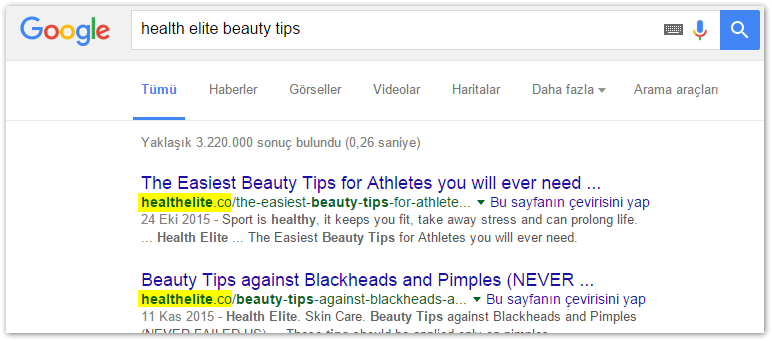
https://www.google.com.tr/#q=health+elite+beauty+tips
Language is set to Turkish, with English keywords, the domain is not actually blocked, but for presentation purposes we are going to use this one
Google page (TR) on Day 1:
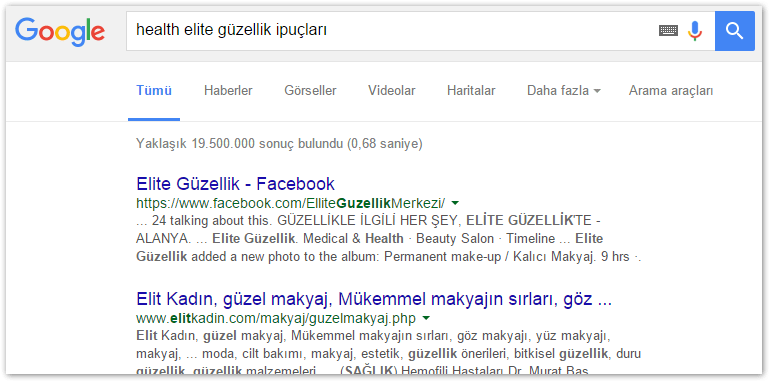
https://www.google.com.tr/#q=health+elite+G%C3%BCzellik+ipu%C3%A7lar%C4%B1
We will be creating Turkish content to make the search results more accurate during our presentation, the language is set to Turkish, with Turkish keywords
Finding out if you are really Blocked
If you are not sure if you are really blocked, you can:
- Do a quick search on the Turkish Government Website, you have to use a Turkish VPN/Proxy to Access their Website
I recommend HideMyAss for this task.(30 Day Money back Guarantee) - You can try to ask a friend from Turkey to open the website and tell you if they can access it
- Reach out to IRC Members from Turkey
- Also use HideMyAss or some other VPN/Proxy to access the website directly
(Be aware, in some cases this might not be good enough, because HideMyAss might not comply with the Government Restrictions and still allow Access to the site) - Use some online service to check the website
- Try a Turkish Proxy yourself with Windows or Mac
- Try theHOLA Extension, but read this before you use it.
Preparations before the Switch
Is the New Domain Ready?
All DNS Records should be in place, you can go and check if you have everything set correctly
- Did you verify all Domains and the New Domain?
HINT: You need to add all versions, such as http://example.com, http://www.example.com, https://www.example.com (if you have SSL) and all others such as if you have a language version (http://example.com/tr/) if you are targeting a country such as Turkey for example FOR ALL YOUR DOMAINS (example.com, exampleY.com, exampleX.com, exampleZ.com,…) and then also set your preferred domain- Google Search Console (Choose Domain Name Provider , because we want to be able to do the switch in time and properly, so do not use Meta Verification, etc.)
- Bing Webmaster
- Yandex Search
- Are Canonical Tags Implemented?
- Language Versions other than Turkish
- Language Version Turkish
- New Domain shows same Content as old Domain
Switching the Domain
First comes the 301 Redirect
The redirect must be done by developers, if you have enough knowledge of code and programming, you can also do it yourself.
- Check if Redirect works
- Google Chrome Console
- HTTP Spy Chrome Extension
- Google Chrome Console
Second comes the Switch in Google
HINT: If the domain is not verified by that point, then Google Analytics traffic will verify it, if you are already receiving hits on your new Domain. Just press “Verify with “Google Analytics” (change “exampleY.com” in the URL with your Domain and after that you are good to go through the next steps.
- Turn off the old redirect from www.exampleX.com to www.exampleY.com in “Change of address” (if necessary), meaning, there was a change of address already done previously, to do that, change the Domain “exampleX.com” in the address bar with your own.
- On the bottom, click “withdraw”
- And then confirm.
- Turn on the new redirect from www.exampleY.com to www.exampleZ.com in “Change of address” (if it was done previously too), for this step, just go back to the same page, (but this time replace “exampleX.com” in the Address bar with “exampleY.com”) meaning, since we released the old redirect, we can now let Google know of the new redirect in “Change of address”.
- Choose to redirect to www.exampleZ.com
- “Check” if the Redirects work, if all is Green, proceed and activate it.
Third comes the Fetch Site as Google and Submit
- You should see the new domain appear in search within the hour
- Are you out of Credit for Fetching? No Problem, we got your back!
Get another Google Account and add yourself as Manager
- Are you out of Credit for Fetching? No Problem, we got your back!
Fourth: The Internal Link on Footer
Now wait

Don’t do anything stupid now
You might get tempted to submit links or ping or index pages faster, but there is not much you can do right now, this process of switching a domain can take from 8 to 72 hours, those were the time frames I experienced, it all depends on how much traffic you are already getting through Google and how many Links pointing to your old site have been already switched (such as media buys and affiliate links)
The Cleanup
Removing old URLs
This only applies if you had previously a Domain indexed in Google Turkey (google.com.tr) and need to get the old one removed because no one can access it from Turkey.
Thanks for reading!
If this is something you need done on your site as well, or you want us to do a checkup if something like this could be necessary in the near future, don’t hesitate to reach out!
 Deutsch
Deutsch