Today we want to talk about 5 essential and free😀 SEO tools to carry out an SEO audit. It’s important that you know the status of your website in search engines, especially if you want to start improving positions and gaining traction in the ranks.
How can you do proper checks of your website? Well, it’s actually pretty simple! We use a good SEO audit tool. To do this, you can hire an SEO agency or you can do the work yourself using these 5 essential and free tools. Do you like where this is going? Great! Grab a coffee and pencil, and we begin.
Table of Contents
⚡Why are SEO audits so important for positioning?
So you can understand the importance of an SEO audit, I am going to give you an example, which I am sure you will understand right away.
An SEO audit is like a medical check-up that you do to make sure everything is in order. If the doctor detects high blood pressure, he can get down to work and give you a treatment to follow. Same goes for SEO, we treat the issues we find during the site checkups. If, on the other hand, you can’t find any issues in your analysis, you will be able to keep everything running as it is, because your site’s health is in good condition.
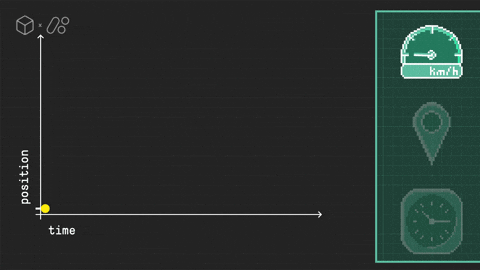
In short:
An SEO audit is a check of the current state of your website to understand its loading speed, the titles, descriptions, the lack or not of H1 tags for example, the concurrence of duplicate content and another of the over 200+ factors that fully affect indexing, ranking and positioning in the SERPs.
5 SEO Tools🚀for Auditing your site
Now that we understand what an SEO audit is and it’s importance, we can dive directly into the tools itself, we will be talking about 5 tools that you need to try and be able to use, we might add more later to this article.
✔ GTMetrix
A free SEO tool widely used by freelance professionals, SEO agencies and hobby bloggers. It is simple to use, just like all the other ones we are going to mention in this article.
What can this tool do? Well, it creates a perfect analysis of the state of your website and also shows you which areas of the website or parts of it do or don’t have the expected performance.
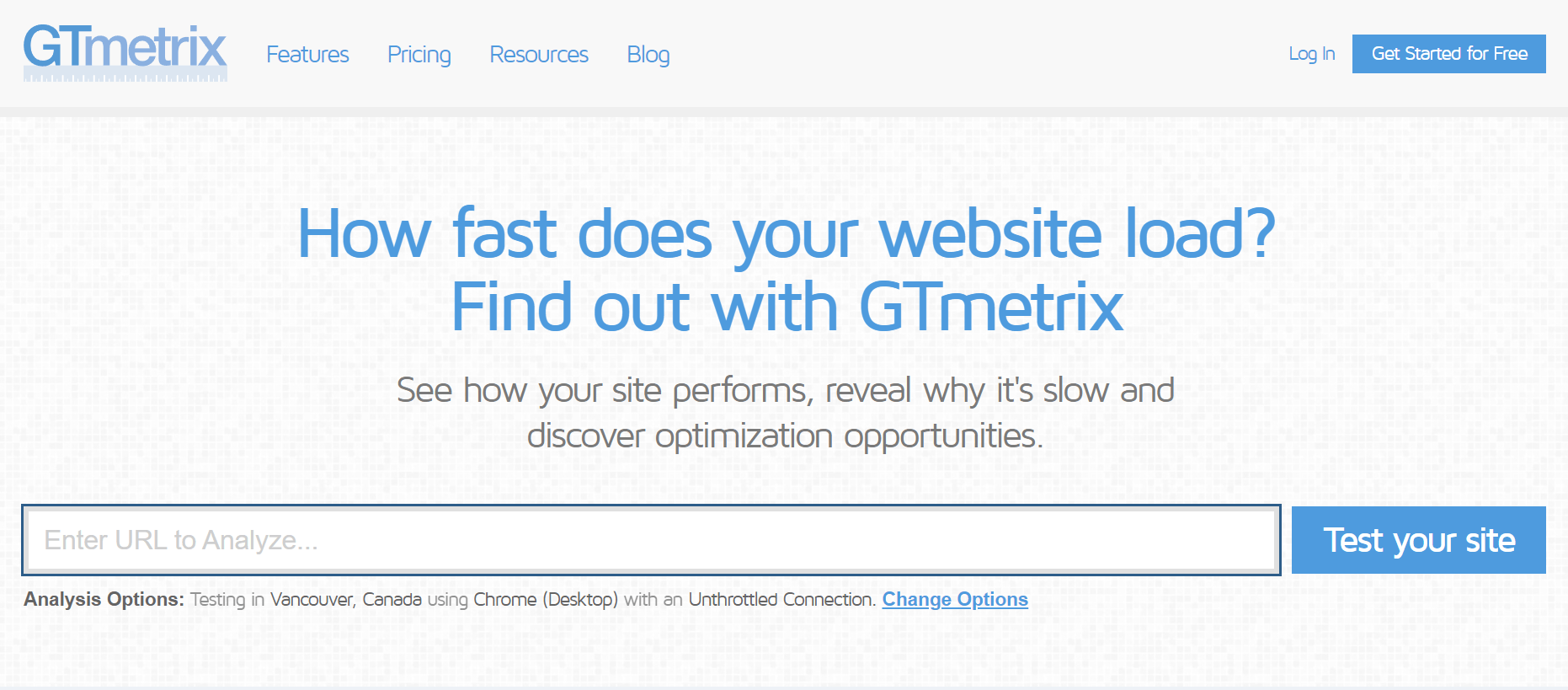
Thanks to the detection of errors and their direct solutions to implement, we can start working on our website to improve all the necessary aspects, such as:
- Redirection problems
- Image optimization issues
- Cache problems
- Javascript minification
- CSS issues
- many other aspects..
So how does it work? It’s simple, all you have to do is put the url of your website in the bar of the home page. Once you hit the “Test your site” button, the tool will start analyzing the page or website that you entered.
🎯Siteliner
Another essential tool is Siteliner, if you want to know a little more about your site. Consider trying out Siteliner at least once to carry out your audit.
Thanks to this free SEO tool you will be able to know relevant information about the health of your site. In fact, this one tells you the percentage of duplicate content on your website, that’s a huge thing! Very Important!

In addition to the percentage of duplicate content, you can see which pages are affected, and you can even see within the URL the parts that contain the duplicate content. Now, there are no more excuses to start working.🕵️♂️
We can also find redirects, the size of the site, loading time and a large amount of other very useful intel for the project.
🏃♀️Google Pagespeed
It took quite some time until finally a tool appeared from Google itself. And with Google Pagespeed you get to know the loading speed of your website and its performance both for the mobile and desktop versions of your site.
This tool also let’s us know Google’s own recommendations first-hand, where they tell us what to improve on-site for the performance of our site to increase.
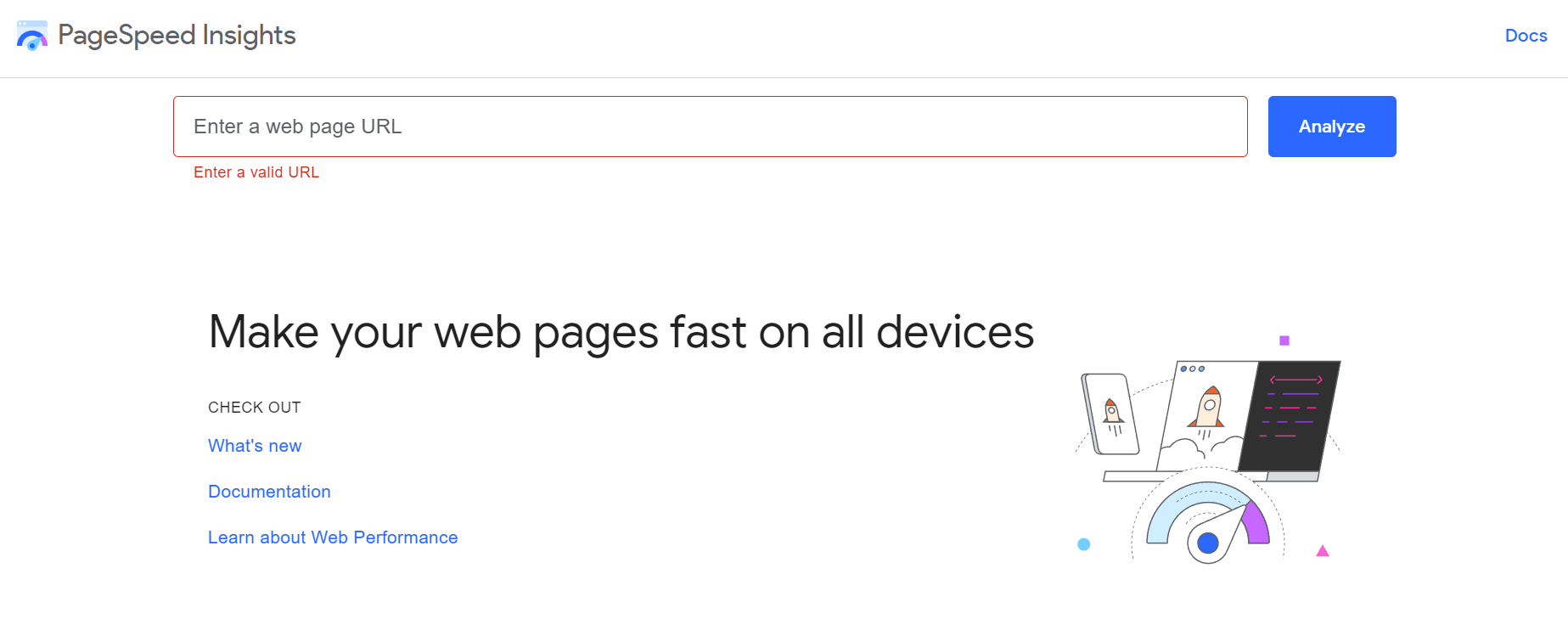
This tool, just like the previous two listed, is quite easy to use. It’s very intuitive in the diagnosis, pagespeed web developer tools marks in red everything important that got detected which needs immediate fixing and isn’t in accordance with Google’s own guidelines or protocols.
It will recommend things like removing Javascript resources you don’t use, combining them or removing resources that block the first render of the page, using JPEG 2000, JPEG XR and WebP compress, and much more, it’s just the tip of the iceberg!
In addition, this tool will allow you to see the result of your changes in real-time.
So here comes my first⭐Tip: Take a screenshot of the 1st time you run the test and once you’ve worked on your website, run the test again enjoy seeing the difference! Then, naturally.. congratulate yourself with a drink!
🚨woorank
Another classic free SEO tool that you need to know or at least test once to experience it. Woorank works similarl to the previous ones. On its home page you enter the domain of your website and the tool will start analyzing immediatly.
Thanks to woorank we can find out a little more about how metas work on your website, for example if descriptions are missing or if they are too long, it will tell us if we have alternative texts with images or not and it will do a semantic analysis.
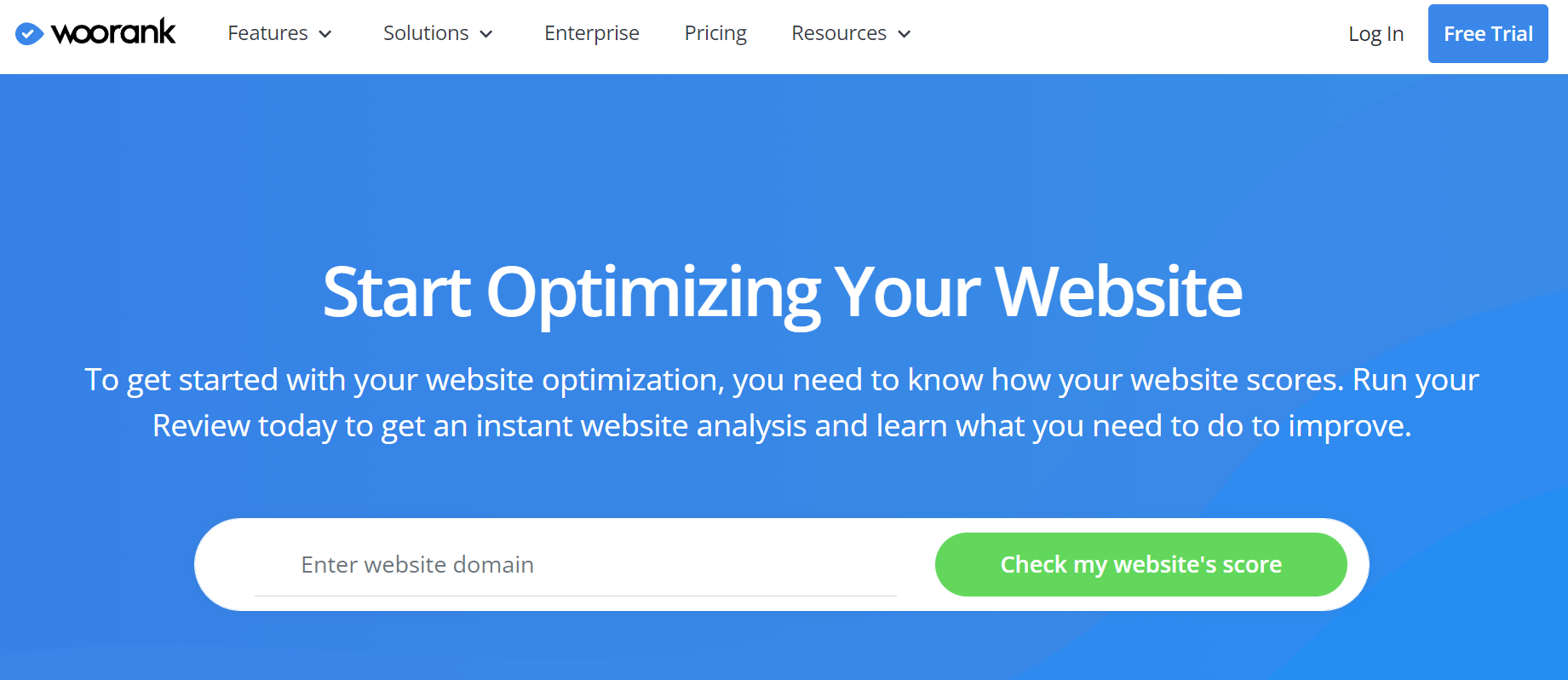
In addition to everything mentioned already, with Woorank you are able to know a little more about the indexing status of analyzed websites, its performance on mobile devices, the performance of the site in itself, its structured data and security aspects, and much more, check out Woorank to see it’s full list of current features.
It is a tool with a very friendly user interface, easy to use and understand, specifically the problems detected. You won’t find yourself having issues understanding or handling the platform, since it’s designed to fit also to inexperienced users.
It is also one that should not be left out of your list of essential tools to conduct an SEO audit. Don’t just use one tool, try them all, at least one time, until you are happy with one particular!
📌seoptimer
At last, one final tool we want to mention in our article is SEOptimer, a neat choice for your first SEO audit and site health check.
With SEOptimer you will be able to know if the usability of your site, the performance or security need a review, you get indepth information after the analysis and they also do a checkup of your social media properties on the web.
Here is how it works, just like the rest of the tools, with this one, you paste the domain of your website. And after a few seconds you get an analysis, the page itself will show you the results.
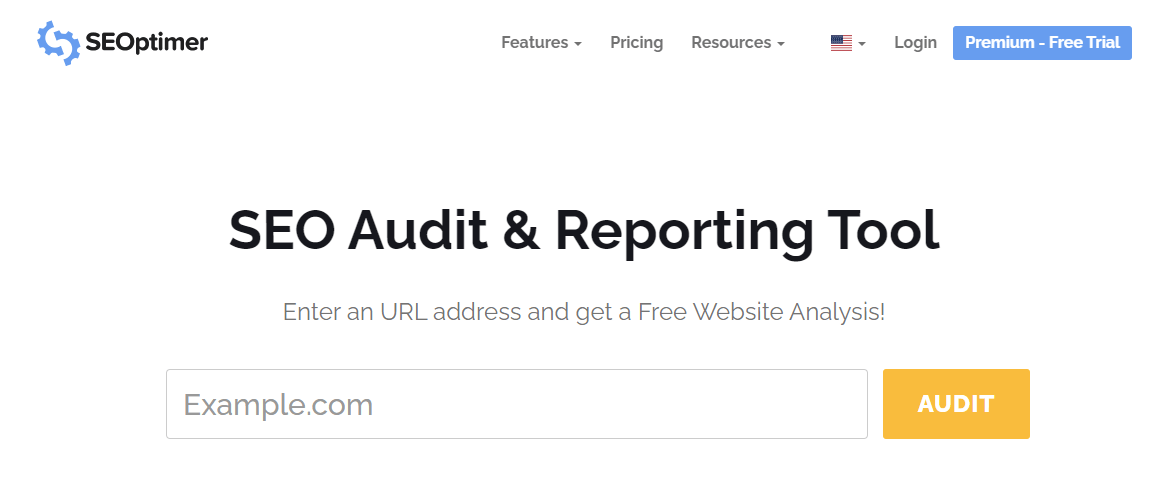
Thanks to all the tools we mentioned, you are able to assess all the tiny details that need fixing, even your site’s links if there any (also, whether or not you have broken links) and you get specific details about each meta tag, open graphs and other relevant, current information in the SEO sphere, for example, whether or not you are missing titles and descriptions and if extensions are correct or not. Also, it will show you data about the content of the site and the indexing state of each page, so you can rest easy.
If you want to know more about usability, performance, social media and security, all you have to do is scroll down on the page and the relevant indicators will appear.
Everything that is already correct according to the tool’s criteria will appear with a green tick and the things it considers to be wrong or incorrect or things that must need to be removed or modified will be shown with a red cross.✨As simple as that!
Other FREE tools for SEO Audits
We have already talked a lot about SEO tools that allow you to start checking your site for free. However, there are a few more that deserve a mention, they can also help you do some heavy lifting.
Such as:
❌broken link check
This tool will show you all the broken links on your site. Once you have the list, you can start fixing them.
🚦highervisibility
This is more than just a tool for auditing, it is one that allows you to optimize titles and descriptions. Thanks to its preview you will be able to work with these tags and improve the CTR of your website by seeing if they are enticing enough to click on them.
📋Google Search Console
This great tool fetches data directly from Google’s most reliable source, their database! You get to know first-hand who links to you, you can see if there are toxic links, see the indexing status, learn and discover search queries or keywords which users use to find and access your pages and also see the errors that Google finds during the crawl of your urls. So, do not hesitate and set GSC up to be able to use it.
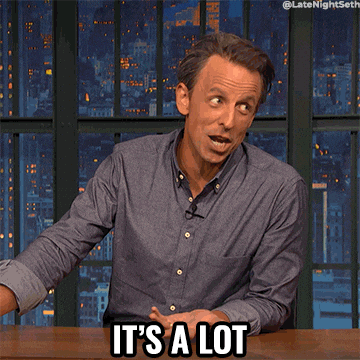
The list could continue to grow to almost infinity, but our idea here is not to bore you either.
We hope that the performance and positioning of your website will improve after using all these tools and implementing the todos suggested by them. And if that doesn’t happen, or you don’t have time, then you can write us and we’ll help you do the work needed.
 Deutsch
Deutsch